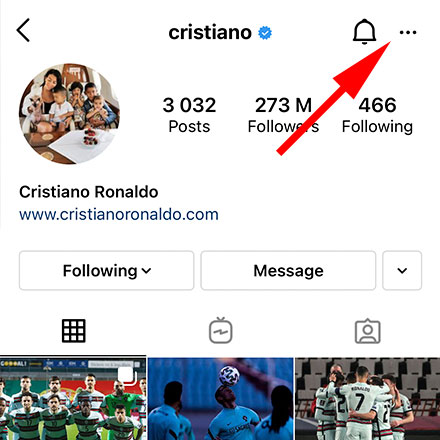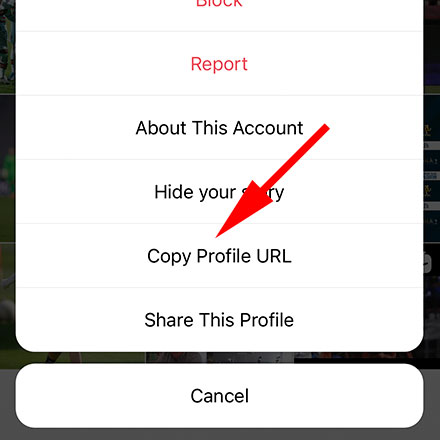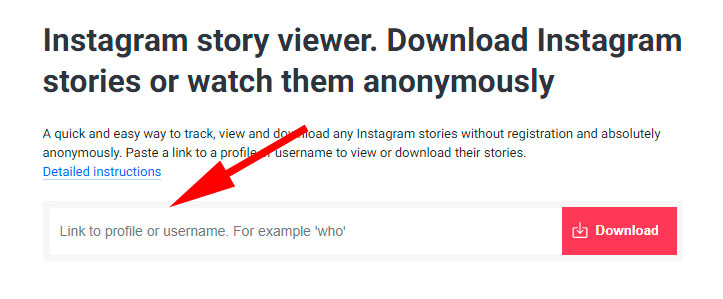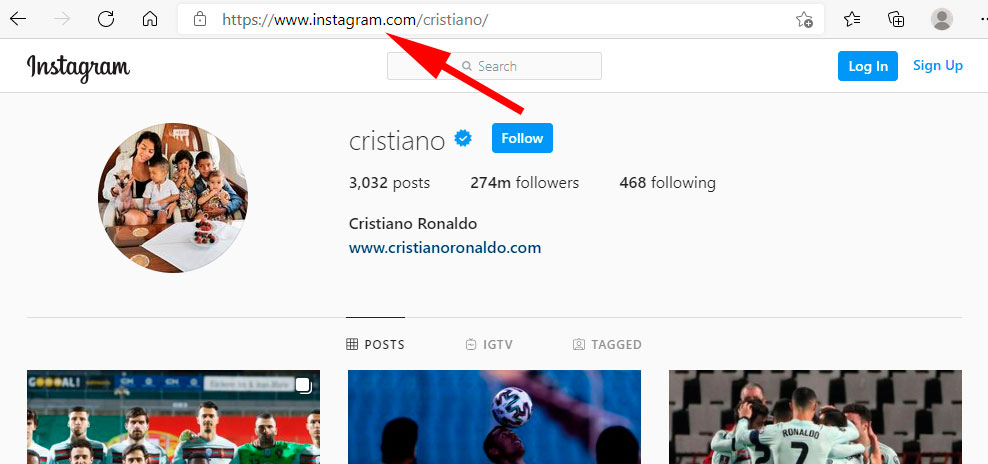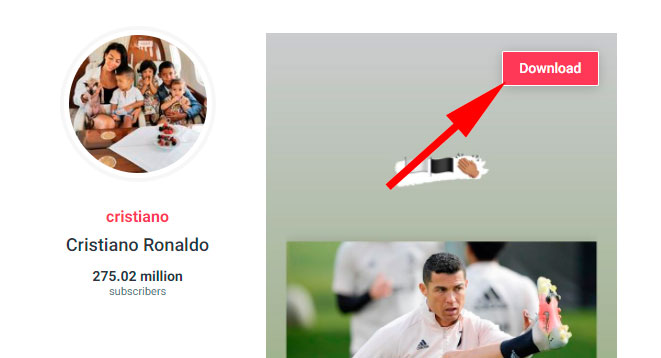Instagram Story Saver
An iGrab story saver app and online site version allow downloading stories. No notification about this action will be sent to the profile owner. This means that the user remains anonymous.
You can save various Instagram stories without an account, which is highly convenient. The tool works extremely quickly and easily. Do you need to use content found on Instagram for a variety of purposes? As long as such actions do not violate copyrights, users can do that without
any problems. Various types of stories can be downloaded, including those that come with music. All in all, you will only need to do a few simple actions to complete the procedure.
Downloading Instagram Stories
No need to copy an IG story by using screenshots when it is so easy to download one by using iGrab. Some types of Insta Stories that you can get include:
- Photostory
- Live story
- Videos story with music
- Boomerang
Unfortunately, we cannot help you to download:
- Old and deleted Instagram stories
- Files without stickers
- Images and videos without watermark
- Insta story without text
- Content from story archive
Нow to Save Instagram Stories
Saving stories with iGrab is easy.
Follow these detailed instructions on how to save the stories.
How to download Instagram stories on phone
- Step 1 — Pick a story that you like and click on the Three Dot button:
- Step 2 — Click on the Copy link button.
- Step 3 — Paste the link to the relevant field as shown on the screen and click the Download button.
The story will then appear in Photos or Gallery automatically.
How to save Instagram videos to the computer?
In a similar way, you can download Instagram stories with a link on the desktop.
Here is how to do that:
- Step 1 — Open the story that you need in a browser of your choice, such as Firefox, Chrome, and others. Then, click on the Three Dot button.
- Step 2 — Click on the Copy Link button or copy URL from your Browser.
- Step 3 — Paste the link to the relevant field and click on the Download button.
- Step 4 — Choose where to save your file if the download procedure does not start automatically.
This is how you can get the content that you like right from the website and without the App Store.
Frequently Asked Questions (FAQ)
What is the IG Story downloader?
Instagram story downloader is a quick and easy way to get photo and video stories from IG. The current version of the site allows users to download stories of different types. It works great in a variety of browsers, including Google Chrome. There is no need to use
any
plugin
to
save a content.
What are the reasons for downloading Insta Story?
There are multiple reasons to undergo the Instagram story download procedure. You may want to get the content for the following reasons:
- Obtain a modern wedding Instagram story PSD for own inspiration;
- Use a brand's Instagram story for your business development;
- Get content published by your fields for memories;
- Come up with ideas for design for your apartment and others.
How to save someone else's instagram story?
You may think “users will be notified if I download their stories” or ask “Does Instagram tell if I download a story from a private account?” or “Can someone see if I download their Instagram story”. Don't worry! We have made sure that you stay anonyme. You can view
anonymously
and
download IG content on condition that:
- You are not going to download stories from private accounts;
- You are not going to violate copyrights.
Use the iGrab story downloader to download an Insta story anonymously, and users will not find out about that!
Is using Instagram Story Downloader service legal?
It is safe to use Instagram online story download tool unless copyrights are violated. If you get content from your close friends, you may ask for their permission. Generally, you can copy an Instagram story and store it in a private way on your device. Many people
ask “Can I
reuse
the downloaded stories from Instagram?” If the content is protected by copyrights, you cannot do the following:
- Alter it;
- Publish it as your own.
Therefore, you can’t get content from a private account of other users for personal use.
Do I have to give a login and password?
It is not necessary to enter your login and password if you have an account.
Also, no need to set up your own Instagram account to track someone else's profile.
What devices does this service work on?
Use the smartphone that you have or another device based on Android or get the saved stories on iPhone. Virtually any device and operating system is suitable; so, browse content from Samsung, from Mac, or on the computer.
Where can I find all the saved stories?
Depending on the settings of your device, you can automatically save Instagram stories. Below you will find two main options to store, open the downloaded files, and view downloaded stories.
Where can I view Instagram Story Downloader content on a computer?
When you download content on a computer, you will know where it is. Simply navigate to the place where you have it and open the files that you want to browse.
Where can I view Instagram Story Downloader files on a smartphone?
Files on a smartphone that you download are instantly saved in the Photos or Gallery section.
How to download Instagram stories with music?
If a story that you wish to download comes with music, then our service saves it along with music automatically, and you do not need to do any additional actions. We will do everything for you!
How to download the whole Instagram story?
If you want to download Instagram story videos in one video, we have to disappoint you - we do not have this function. However, you can download each video that lasts 30 sec, according to IG standards separately and then combine them, using a video editor.
What file format are stories downloaded in?
The iGrab history saver cannot download files in one archive, such as zip, rar, and others.
You can use the following options:
- Photos will be obtained in the HD quality in .jpeg format;
- While video files come with the .mp4 extension.
There a limit for the Instagram story download at a time?
We do not have any limits applied to downloading Instagram stories. You can download as much content as you wish at any time.
How much does it cost to use this service?
It is a free Instagram story downloader.
Simply save Instagram stories that you like easily, quickly, and free.
What can be downloaded or viewed using the igrab.online web service?
The iGrab is suitable for saving
photos,
videos and other types of content from Insta.