How to download a profile photo (avatar) from an Instagram account
A photo of an Instagram account is always available via a link or username, but it is not possible to download it without special programs. Our service will help you do this quickly, online and without installing any programs.
Profile photos can be downloaded from public and private accounts!
Most of the features of our service require a public account.
On a computer
- Go to instagram.com and find the profile you like
- Copy the link to it from the line of your browser
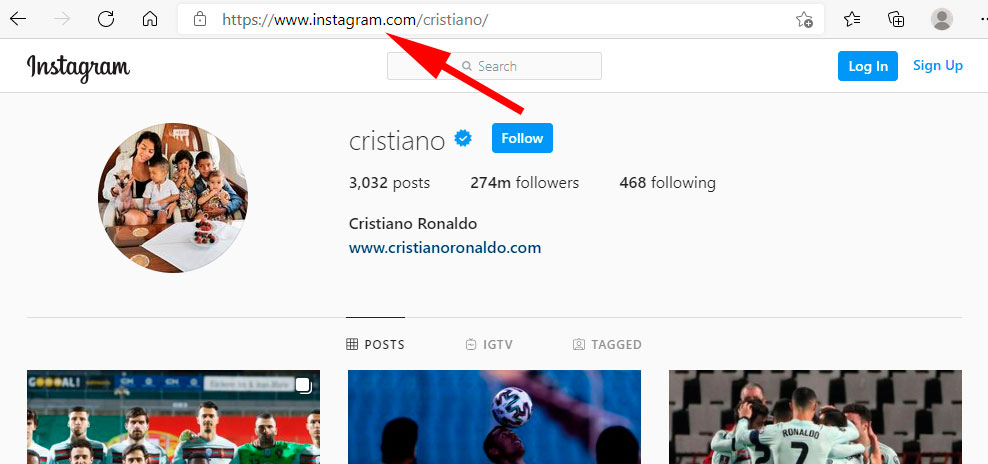
- Open the Download profile photo page
- In the search box, paste the copied profile link or username and click the "Download" button
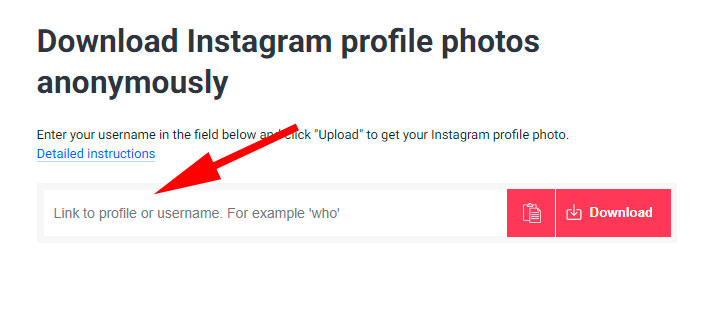
- It doesn't matter if the profile is public or private, if the profile exists, then a profile photo (avatar), its name, number of subscribers will appear, and a little to the right - a thumbnail with a "Download" button.
- Clicking on the "Download" button will start downloading.
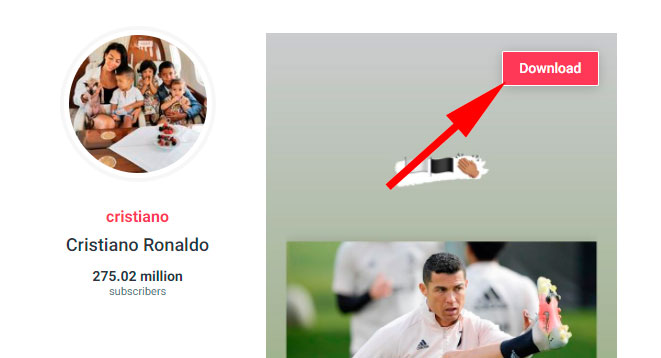
On a mobile device
Downloads on phones running different operating systems, such as Android and iPhone (iOS), is similar. This instruction also applies to iPad.
- Open the Instagram mobile app
- Click on the three horizontal dots in the upper right corner of the screen
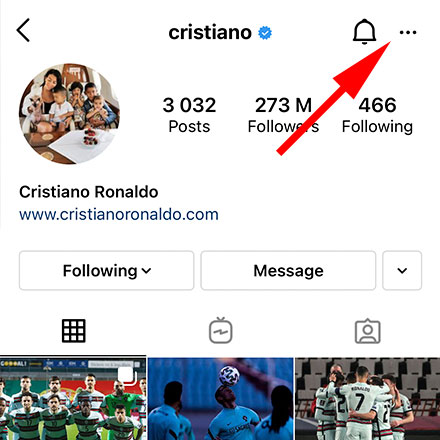
- Then click on "Copy Profile URL"
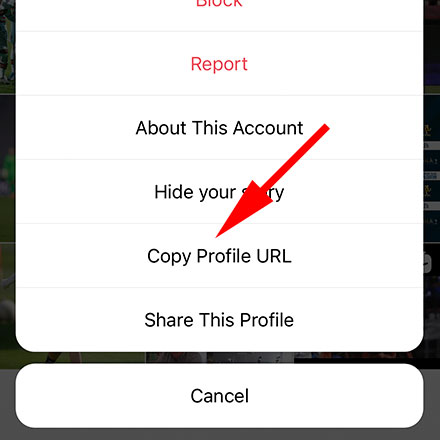
- Go back to the Download profile photo page and paste the copied link into the search field
- A thumbnail will appear with a "Download" button.
- Clicking on the "Download" button will start downloading.
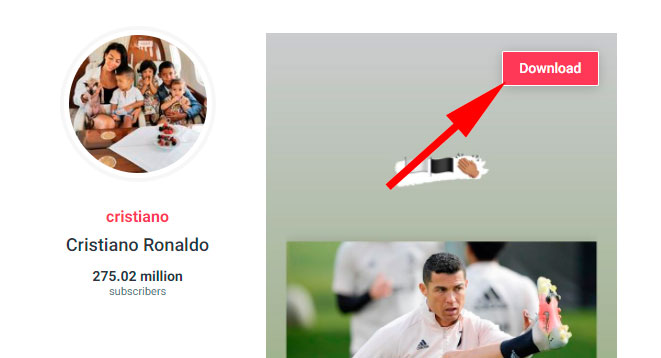
The iGrab service allows you to download profile photos without losing quality in the highest available resolution!
