How to download stories from an Instagram account
To download or anonymously watch Instagram stories, you need to open this page and enter a link to a profile or username in the search field. Then click the "Download" button.
If the profile is public, you will be shown thumbnails of the available user stories, which you can view directly in the browser on our service or download using the "Download" button in the upper right corner.
Stories can only be downloaded from a public account!
If the profile is private, and it belongs to you, you can make it public for time you use the service. To do this, use this instruction.
The link can be copied both from a computer (from the url line of your browser) and from the Instagram mobile application.
On a PC
- Go to instgram.com and find the profile from which you want to download stories.
- Copy the link to the profile whose stories you want to download.
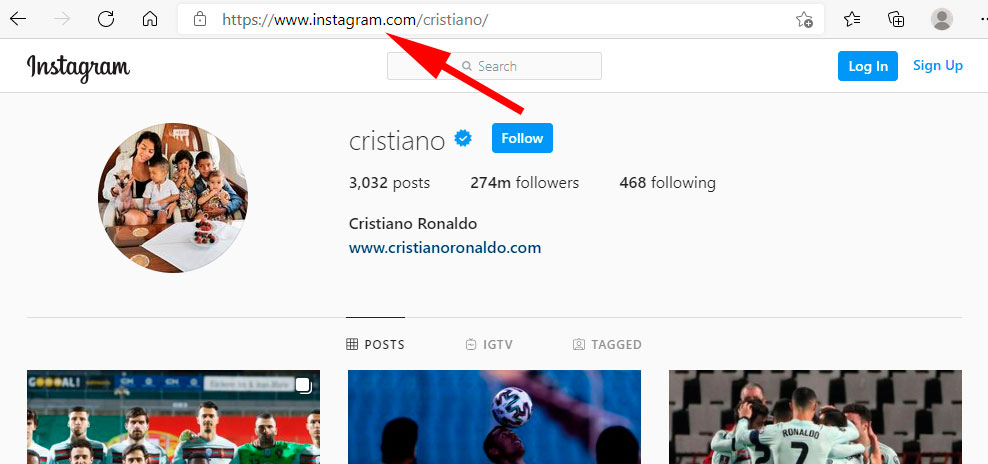
- Open the Download Stories page
- Enter the copied profile link or username into the search field and click the Download button
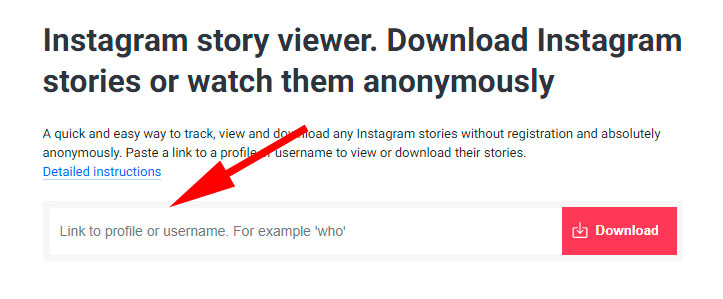
- If the profile is public, the stories will be available for downloading by clicking the "Download" button.
- Clicking on the "Download" button will start downloading.
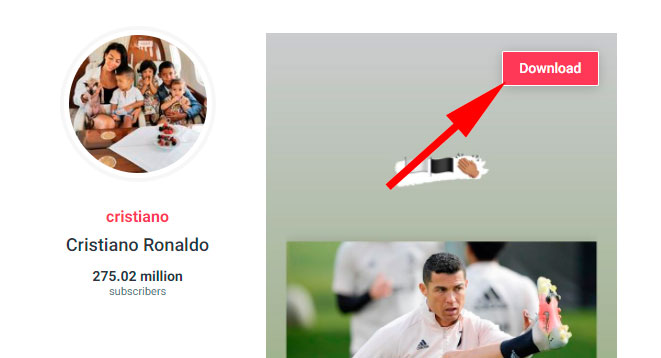
On a mobile device
Downloading stories on phones running different operating systems, such as Android and iPhone (iOS), is similar. The instructions in this article also apply to iPad.- Open the Instagram mobile app
- Click on the three dots icon in the upper right corner of the screen
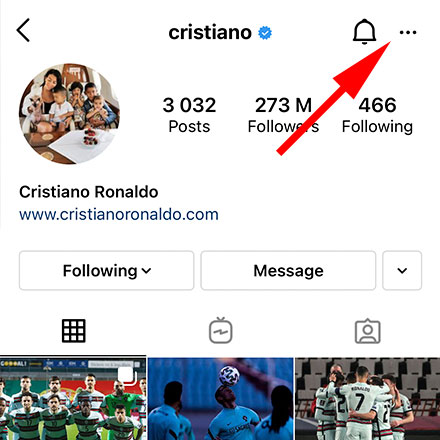
- Then click on "Copy Profile URL"
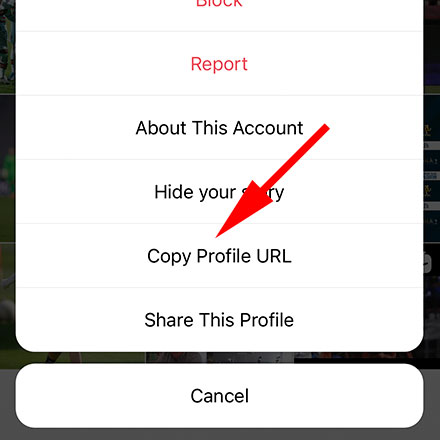
- Go back to the Download Stories page and paste the copied link into the search box
- If the profile is public, the stories will be available for downloading by clicking the "Download" button.
- Clicking on the "Download" button will start downloading.
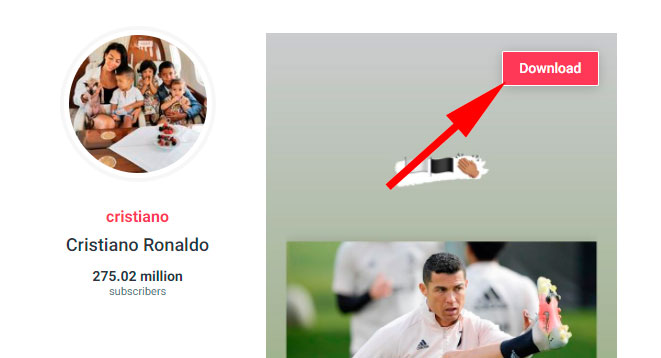
The iGrab service allows you to download stories without losing quality in the maximum available resolution!
