How to make an Instagram account open (public)
Many users of the social network Instagram close their profile with privacy settings, thereby limiting the list of those who can view the publication of their photos and videos.
If, when trying to use the iGrab service, you encounter the error "This is a closed account", this instruction will help you.
How to open an Instagram profile from an Android phone or iPhone?
Since the mobile application in Android and iPhone (iOS) operating systems is very similar, we have combined this instruction for them.
- Open the Instagram app.
- Click on the menu icon (three horizontal lines) in the upper right corner, as in the picture below.

- Click on the icon indicated by the red arrow on the screenshot below.

- Click on the "Settings" button with a gear icon.
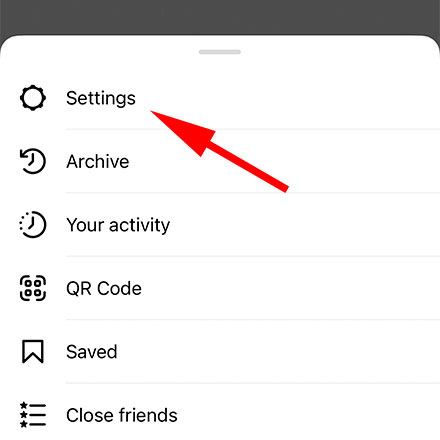
- A small menu will open, in which you need to select the "Privacy" section.
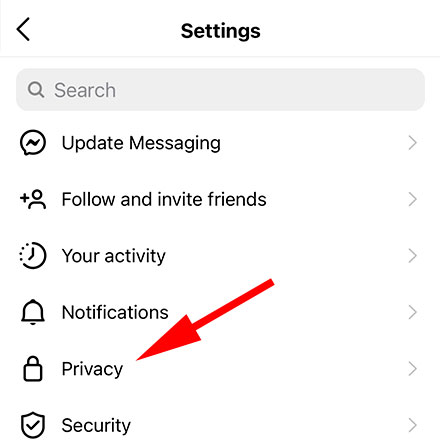
- Switch the slider to the left side so that the account becomes open (public)
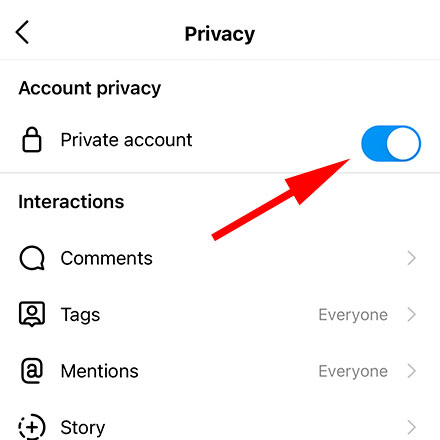
- Confirm that you want to make the account open (public).
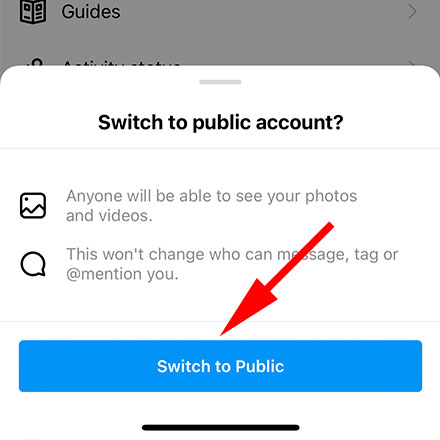
- That's it! Your account is open (public)..
Opening a profile via a computer
If you access Instagram using your PC's web browser, then it's even easier.
- Go to instagram.com and log in using your username and password, click the profile icon, which is shown on the screenshot below.
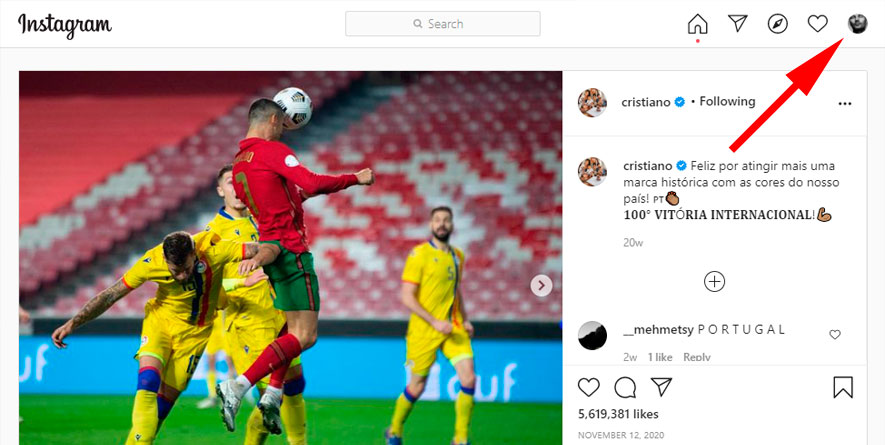
- Then go to the gear - this button will open the section with settings.
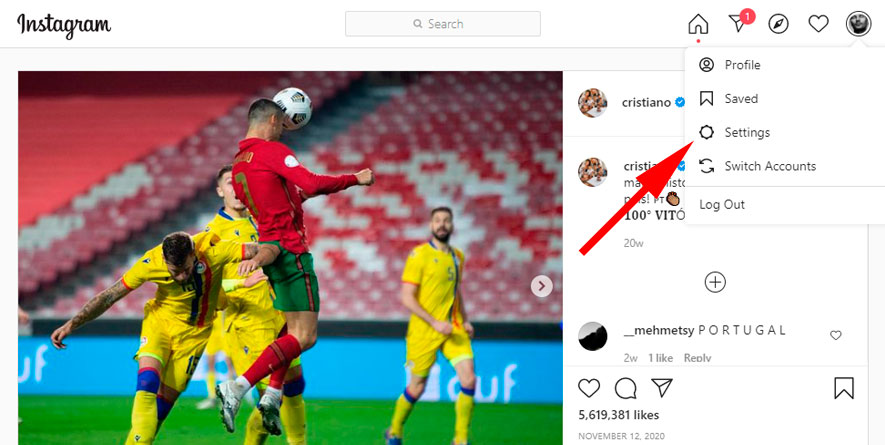
- Select "Privacy & Security".
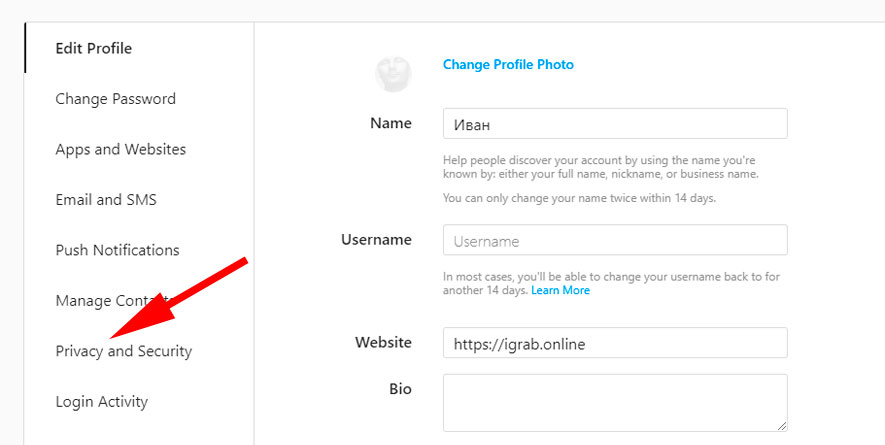
- Here you have the "Private Account" setting. Click it.
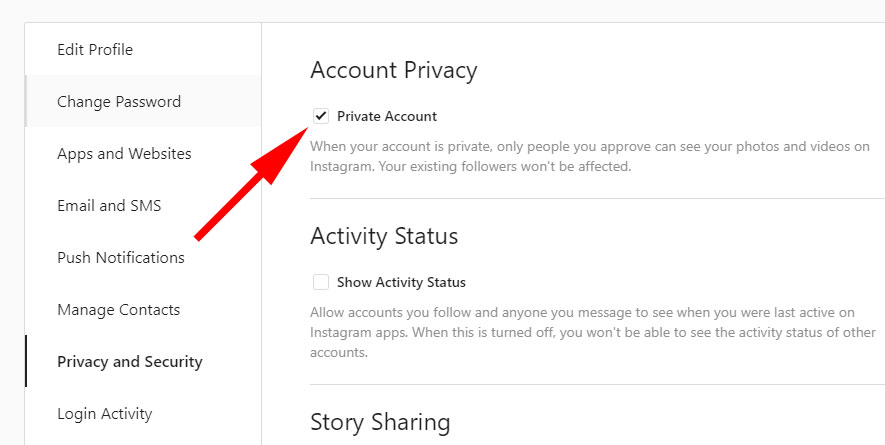
- Confirm the action in the dialog that appears.
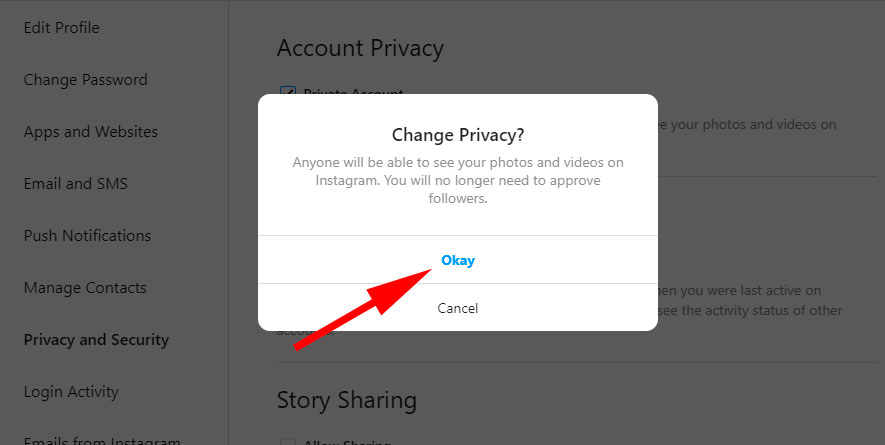
- Congratulations, your account is open (public).
After your account has become public, you can use all the services of the iGrab service.
